We often get the question if SEO is still relevant these days. Our answer is always a very resounding YES. Now more than ever SEO is of the utmost importance. Did you know that as much as 43% of all traffic to e-commerce websites is from organic Google Searches? And how does Google find your page? That’s right, by crawling your website and determining the relevance of this website with regards to the search query. This is where a well-designed website (technical SEO) and good use of keywords (On-Page SEO) are essential.
The Basic SEO tools
There are a few basics must-use tools when starting a new website, or even when optimizing an existing website. We have listed them below with an overview of how to use them.
- Google Search Console
Another free Google Tool. This free tool allows anyone with a website to monitor and troubleshoot how Google views their website and also gives insights on how to improve organic presence. New to Google Search Console? Find out everything you need to know here: Guide to Google search console - Google analytics
A free, relatively easy and very comprehensive Google Tool. It is geared towards showing you the performance of your website (traffic, bounce rate, average page time, demographics of your page visitors, which pages perform the best). New to Google Analytics? Find out everything you need to know here: Guide to Google analytics. - Install the YOAST plugin (for WordPress)
The number one WordPress SEO plugin. The plugin is free, but does offer a couple of paid options too. In addition to the basic version you also have various tools like local SEO, video SEO, news SEO or even WooCommerce SEO. Bonus: Are you curious about how you are ranking in Google? Moz (include link to Moz: https://moz.com/about) has developed a tool that checks your Domain Authority (DA) to give you an idea. Please note this is not a google tool! Read everything about it here: https://moz.com/learn/seo/domain-authority
Technical SEO
Technical SEO is the process of optimizing your website for crawling and indexing. With technical SEO, you can help search engines access, crawl, interpret and index your website and determine the position in their ranking. There are a couple of elements that are related to technical SEO which we will run you through.
Take a look at your website architecture
Website architecture is a term referring to how your websites pages are structured and (if relevant) linked together. The best websites are built up to help users and search engine crawlers find the content they are looking for on a website. So what does an ideal website architecture look like? Have a look at the below diagram. You will see that all pages are interlinked to at least one other page.
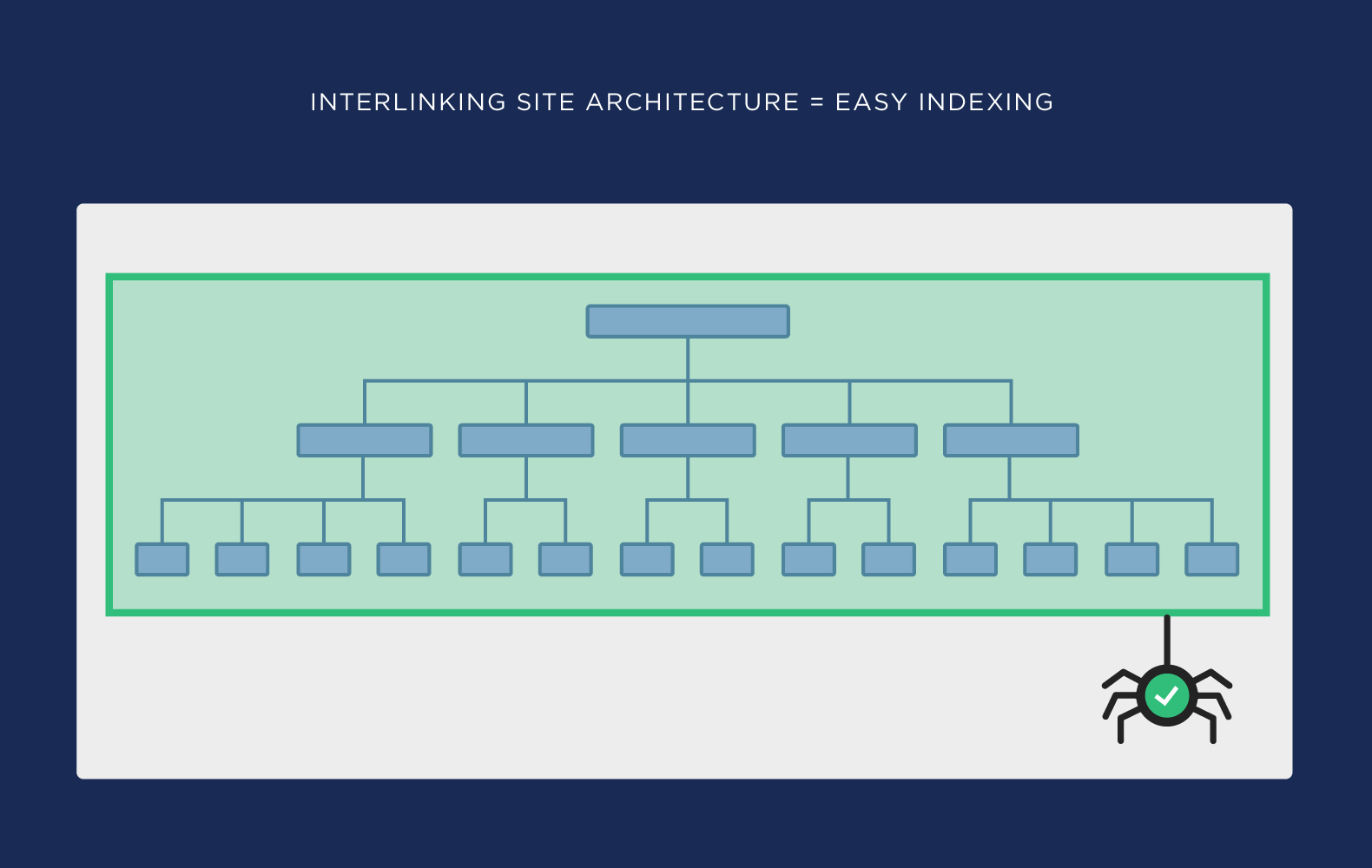
There are no “loose” pages that lead to nowhere. This is what we call a “flat architecture”, or in more practical terms you can get to any page within 4 clicks. There are multiple ways of getting a flat architecture. First of all, you will need to look into how the website has been designed. Are you working with various topics/categories? Do these have sub-categories that are linked back to the main topics/categories? Next up comes the review of the content of the website. Is your content interlinking to each other?
Let’s put this into practice with an example: A travel blog.
The blog is split into three categories:
1. Where to Stay
2. Where to Eat
3. What to Do
Each category is divided into subcategories (continents).
So it would look like this:
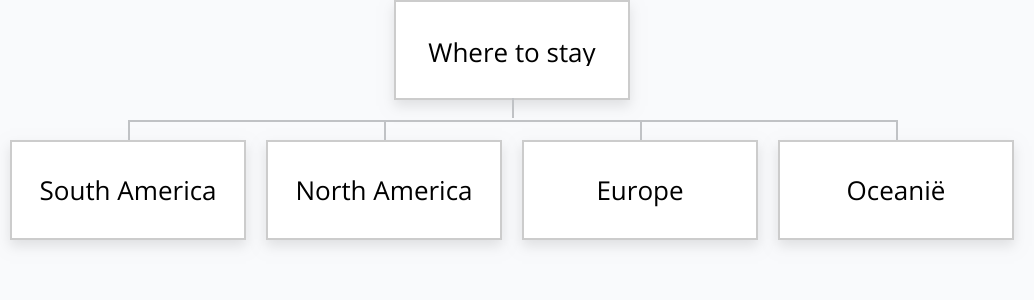
These categories then each have multiple articles relating to that specific content and category. The articles are interlinked (for example you could link “Best hotels in Belgium” with an article containing the “Activities to do in Antwerp”). This will increase the likelihood that people click through to the other articles. It will also help Google crawl through your website faster resulting in better overall ranking.
- Make sure to get rid of duplicated content.
Search engines do not want to waste resources in indexing multiple pages with the same content. If this is the case on your website, it will have a negative impact on your ranking in the search engines. - Make sure your website is a secure https site.
Google prefers websites that are trusted, secured and verified (e.g. https) and will rank them higher than websites that are using http. - Make sure your website is mobile friendly.
More than 50% of all internet use is from mobile and these figures are expected to grow. In addition, Google rolled out their Mobile-Friendly Update a few years back, after which they started ranking pages that are mobile friendly higher. Please find more info on the Google blog. - Make sure there are no crawl issues, broken links or 404 errors.
There is nothing worse for the user experience than being redirected towards a link, which then ends up being broken. Check if you have any broken links via the following (free) website. - Make sure your site is running at optimal speed.
A 1-second delay in page load time can result in a 7% reduction in conversions. (Wordstream, 2017). Test your site speed here.
On-Page Optimization & SEO Keywords
On-page SEO means to optimize individual web pages with the objective of ranking the higher and thus earning more relevant traffic in search engines. On-page refers to both the content and HTML source code of a page that can be optimized.
1. Make sure to use relevant keywords.
When you start writing content, one of the single most important rules is to write about ideas or topics that people are searching for in search engines (also called “search queries”). These ideas or topics are called keywords. Search engines will try and answer these queries as best as possible by providing a top 10 list of pages that it thinks are relevant to that query.
This is where the use of keywords comes in. In terms of SEO keywords related to everything on your page from images, video, copy, etc.
So how do you find these keywords? Simple, there are many various different tools out there that are relatively easy to use. Google has a tool called Google Keyword Planner which is free. Fear not, it comes with loads of tutorials too which will make you a pro in no time flat.
When choosing a keyword, look into long tail keywords versus just using one word keywords.

2. Make sure to place your keywords in the relevant place
If you are writing a blog be sure to add it in to the following spots :
- Title of the article (H1)
- The first 100 words of the article
- The URL à For example like this : https://example.com/category/subcategory/keyword-keyword)
- The Alt-tag of at least one of the images you are using
- The meta description of your article
- The conclusion of your article
There is no need to oversaturate the article with that one keyword. If you come up with a few additional keywords that are related to the topic, be sure to sprinkle them in. Think about placing additional keywords with significant search volumes in your H2 and H3 titles.
3. Optimise the size of your images
Images that are too large will slow down your page speed ( see technical SEO)
WordPress has a few plugins to help you with optimizing your image.
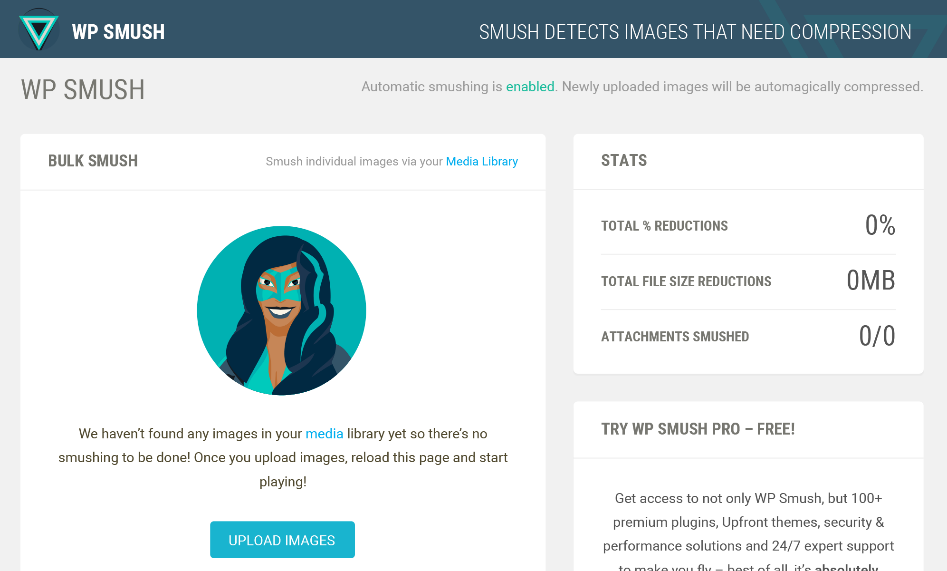
4. Provide an alt tag for your images/ video/ other resources
An alt tag, also known as “alt attribute” and “alt description,” is an HTML attribute applied to image tags to provide a text alternative for search engines so they can categorize the image. Use the keyword you are writing about in the Alt-tag of at least one of your images. It is not necessary to use it in all your images.
5. Provide a good meta-description
A meta description is 155-160 characters summary that describes the content of a web page. The blue words are called the title tag and the information below is a meta description. This particular meta description shows you the benefits of the product and why it might be worth looking into.
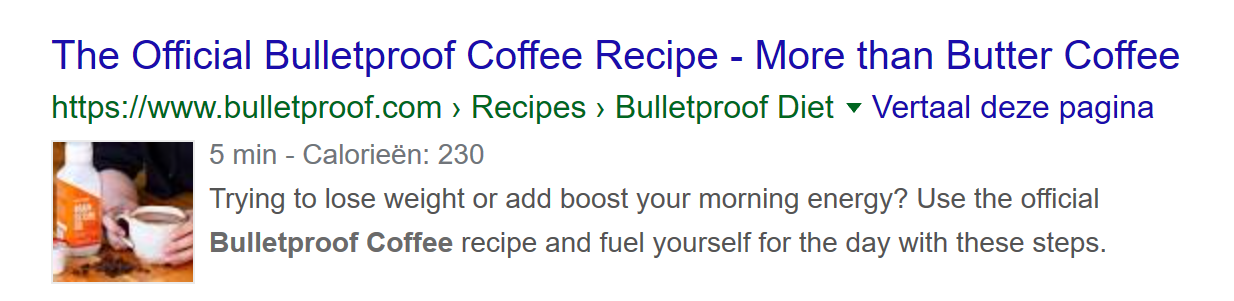
6. Remove the date of a blogpost
The world is moving at such a fast speed that articles can seem dated very fast. In fact, people are less likely to click on old articles because they feel the information is no longer relevant.
Use the free WordPress plugin to delete the dates
Social Media SEO
Social media SEO is referring to how your social media activities can boost your website’s organic traffic through search engines. By sharing your content on social media, you invariably gain additional visibility for your brands/product. Social media is built upon the premise of sharing. If you are able to build an engaged audience, who end up sharing our articles on their respective platforms, you will contribute to the creation of backlinks and in doing so up your domain authority. Search engines prefer websites with high domain authority and will rank these higher.
Not convinced? Have a look at the 2018 study conducted by Hootsuite where articles that received social promotion had a 22% boost in traffic.
Link Building
Internal Linking: Internal links are links that go from one page on a website to another page on that same website. They connect the content and help Google to get an idea of the architecture of your website. It can clarify this architecture too by giving the most important pages more internal links and as a result significantly help out your SEO.
External Linking: External links are links that redirect the reader to content on other (reputable) websites. External links are considered by search engines as third-party votes and one of the hardest factors to manipulate and so are an important tool to rank the popularity of a website.
So there you have it, our 2020 SEO checklist. Be sure to reach out to us if case of any questions or for advice, we are here to help you out.

