Auditing your e-commerce can seem like a daunting task. It does not have to be! We have curated the ultimate checklist for you. Run through each of the individual points and adapt where necessary. And remember, we are always here to help you out!
1. The User Experience of Your Website
- PAGE SPEED: Did you know that if your page takes longer than 3 seconds to load, you will likely lose 53% of your potential consumers (Google 2018).
TO DO: Test your page speed here. - RESPONSIVE WEBSITE: According to estimates, by 2021 over 52% of all online shopping will happen through mobile. (source: Statista). This might seem logical, but a staggering amount of e-commerce sites are still not mobile friendly.
TO DO: Have your friends and family test out your shop on their phone. Go through all the features and simulate a shopping experience. Is it easy to fill out all the fields? - DESIGN OF THE WEBSITE: Is your website optimised for conversion? Are you leading your potential consumers through a series of actions to aid them in their consumer journey? According to a recent study, 76% of consumers define the most important factor of a website that it makes it easier for them to find what they want.
TO DO: Simulate the journey the consumer makes when running through your website. Is it easy for them to navigate between the various pages? Have you included links back to the home page? Is it easy for them to contact you in case of questions? Is your CTA placed in a visible location, with a clear (short) message? Do all your backlinks work?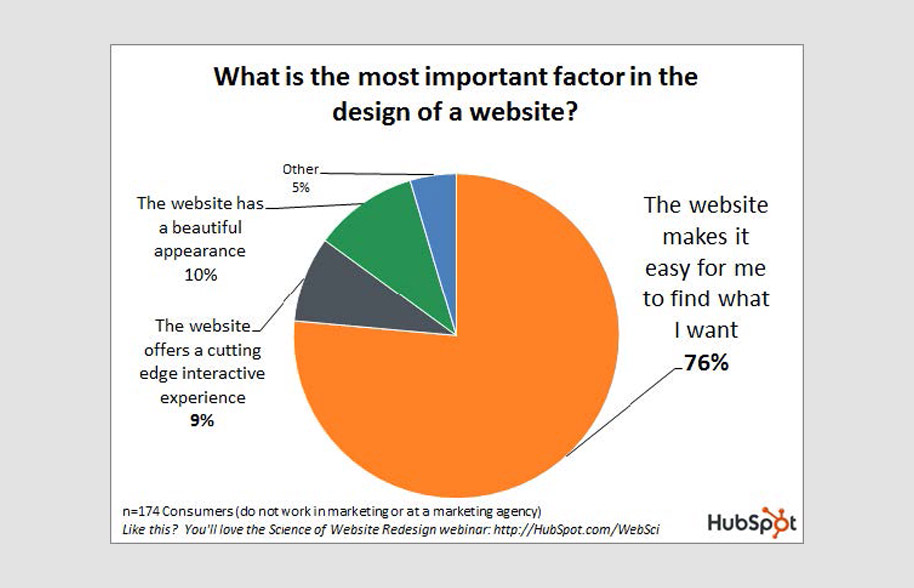
- CAN USERS CONTACT YOU?: At 73%, live chat has the highest satisfaction levels for any customer service channel, compared to 61% for email and 44% for phone. (EConsultancy, 2015).
TO DO: Is it possible to integrate a live chat on your website? If you are not available 24/7, make sure to leave an automated message. Do not leave message unanswered for more than 24 hours.
2. Findability of your website: SEO
SEO plays an important role in new Product discovery. 70% of smartphone users look up information on Google before buying products. (source) With an estimated 24 million e-commerce sites and 3.5 billion Google searches made every day it is crucial to ensure your consumers can find you via a good old fashioned google search. This is where SEO comes into play. We cannot stress the importance of SEO enough.
Just to recap what SEO actually stands for. SEO stands for Search Engine Optimization, which is the practice of increasing the quantity and quality of traffic to your website through organic search engine results.
TO DO: Find everything you need to know here: Seo checklist
3. Product discovery via Google + Amazon
Google shopping ads drive 76.4% of retail search ad spend. This Listing Ads, or PLAs are considered to be important tool for engaging consumers early in the sales funnel, and boosting new customer acquisition. (source). In the USA Amazon and Google own product discovery online. According to the latest Mary Meeker Report, 85% of all product search starts on one of those two platforms. In Europe Amazon is much less important. We therefore recommend that EU entrepreneurs take Google shopping into account when starting up your marketing mix.
TO DO: Take a look at this comprehensive Google shopping guide.
4. Brand Image
Before venturing out into the world of e-commerce, it is crucial you have a clear idea about your brand: Mission statement, value proposition, tone of voice and general brand guidelines. The ultimate goal is to attract a certain community of consumers and have them become your brand ambassador. But for that, you need to be very clear about what makes your brand unique. This identity should be used in every single piece of content your brand produces and every item you are selling in your webstore. If your value proposition is not clear, consumers will find another competitor who has their ducks in order without even batting an eye.
TO DO: If you have the time, run through the TED talk held by Simon Sinek where he explains the technique of defining a clear strategy in his book Start with Why.
INSPIRATION: The brand innocent has a very simple mission statement – here to make it easy for people to do themselves some good (whilst making it taste nice too). Their tone of voice is casual, friendly and warm. They use a lot of humour in both their images and copy e.g. not taking themselves too seriously and appealing to the average person in the street. 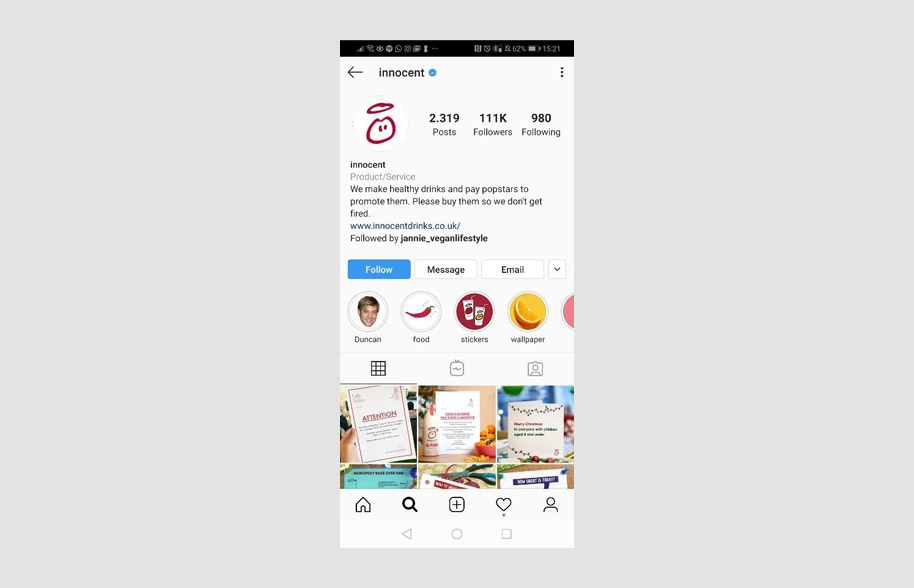
5. Are you using Social Media?
Over 74% of consumers depend on social media to guide them when making purchases. (Status Labs, 2018) (Source: https://profitindustry.com/ecommerce-statistics/). If you are not convinced yet, have a look at this article: The importance of social media for e-commerce
TO DO
- Assess which social media platforms are relevant for you and how they fit into your overall brand strategy.
- Create a specific content strategy for each platform. We do not recommend cross-posting (using the same content for each platform) because each platform has a unique target audience (LinkedIn has a older target audience vs. TikTok) and perhaps a different user intent (Pintrest users are looking for visually appealing images while LinkedIn members are looking for articles that answer a specific question).
- If not already done, create a business profile on the platforms you would like to use and link your e-commerce to the various platform.
- Have a look at paid media (FB & Instagram ads, Promoted Pins of Pintrest).
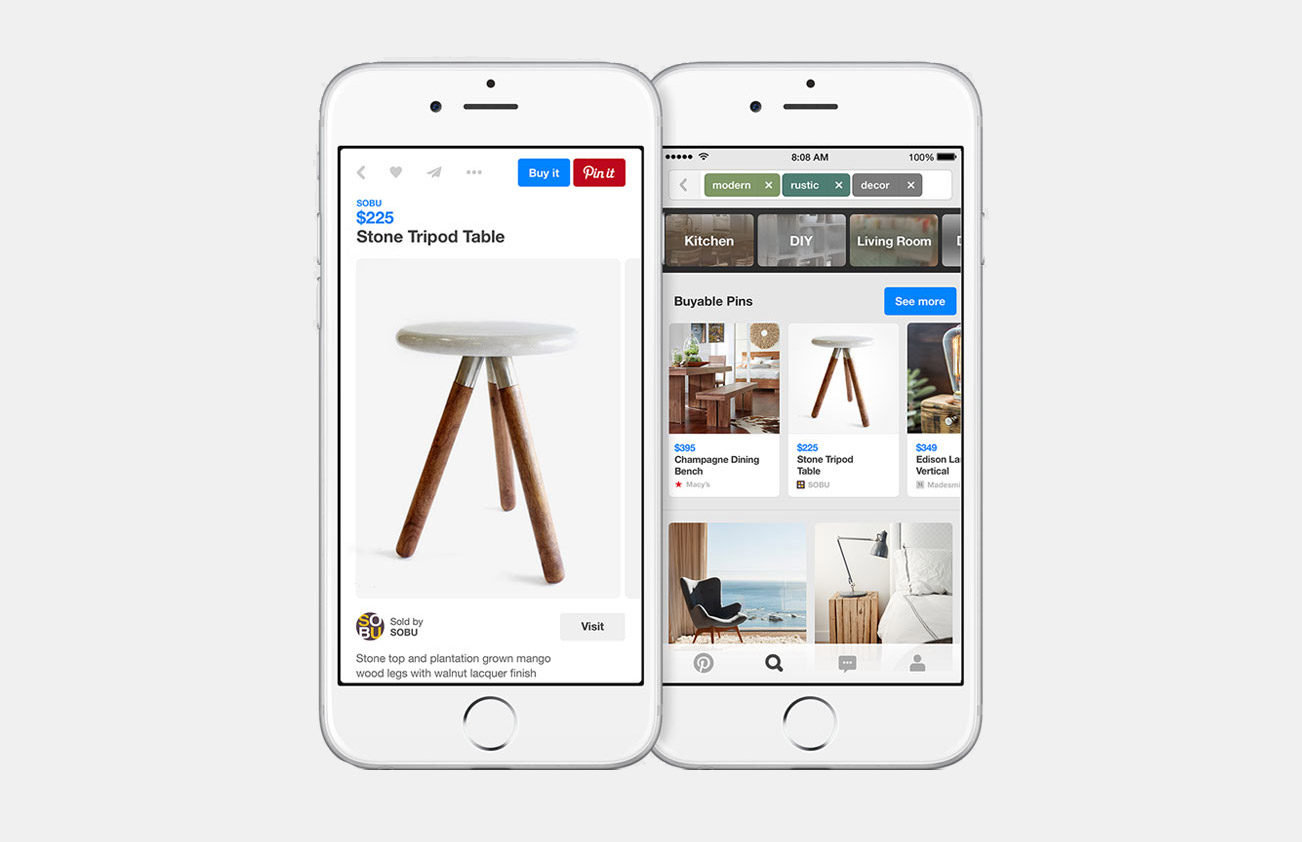
6. Taking away the main barriers for abandoned cart
The average cart abandonment rate is a staggering 67,5% (source: https://en.wikipedia.org/wiki/Abandonment_rate). In short, you are losing nearly 70% of all your potential online sales. For an in depth look at the main reasons and how to solve them have a look here: Top 10 reasons for abandoned cart and how to solve them
TO DO: Run through the below questions. If the answer to any of these questions is no, consult the above mentioned article and rework until the answer turns into a yes.
- Is it clear what the total cost is of the shopping basket (e.g. including shipping fees and other costs) before the consumer has to click on payment options?
- Have you ensured a guest login option?
- Have you cut down on the fields consumers need to fill out before they can proceed to purchase.
- Have you clearly indicated which fields in your contact form are optional and which ones are obligatory?
- Have you deleted the “in-field” way of filling out a form and instead opted to write the description above the field?
- Have you optimised your cookie setting to recognize returning customers, to make it easier for them to buy again?
- Have you made your website trustworthy (a secure site e.g. https vs http; use of security logo’s; testimonials from past customers)?
- Have you ensured enough payment options? Have you considered using saved payment and shipping details (Paypall, Amazon Checkout, Visa Checkout, Google, Apple Pay)?
7. Analytics
These days data is of the utmost importance, and good data is invaluable. Without data, it is hard to understand your playing field and nearly impossible to make solid decisions. Data will also help you identify what is not working, and what tweaks are needed to make your e-commerce site run at optimal capacity.
TO DO
Deep dive into the various analytics tools and make sure to set them up.
Google analytics: A free, relatively easy and very comprehensive Google Tool. It is geared towards showing you the performance of your website (traffic, bounce rate, average page time, demographics of your page visitors, which pages perform the best).
New to Google Analytics? Find out everything you need to know here: Beginners guide to Google analytics
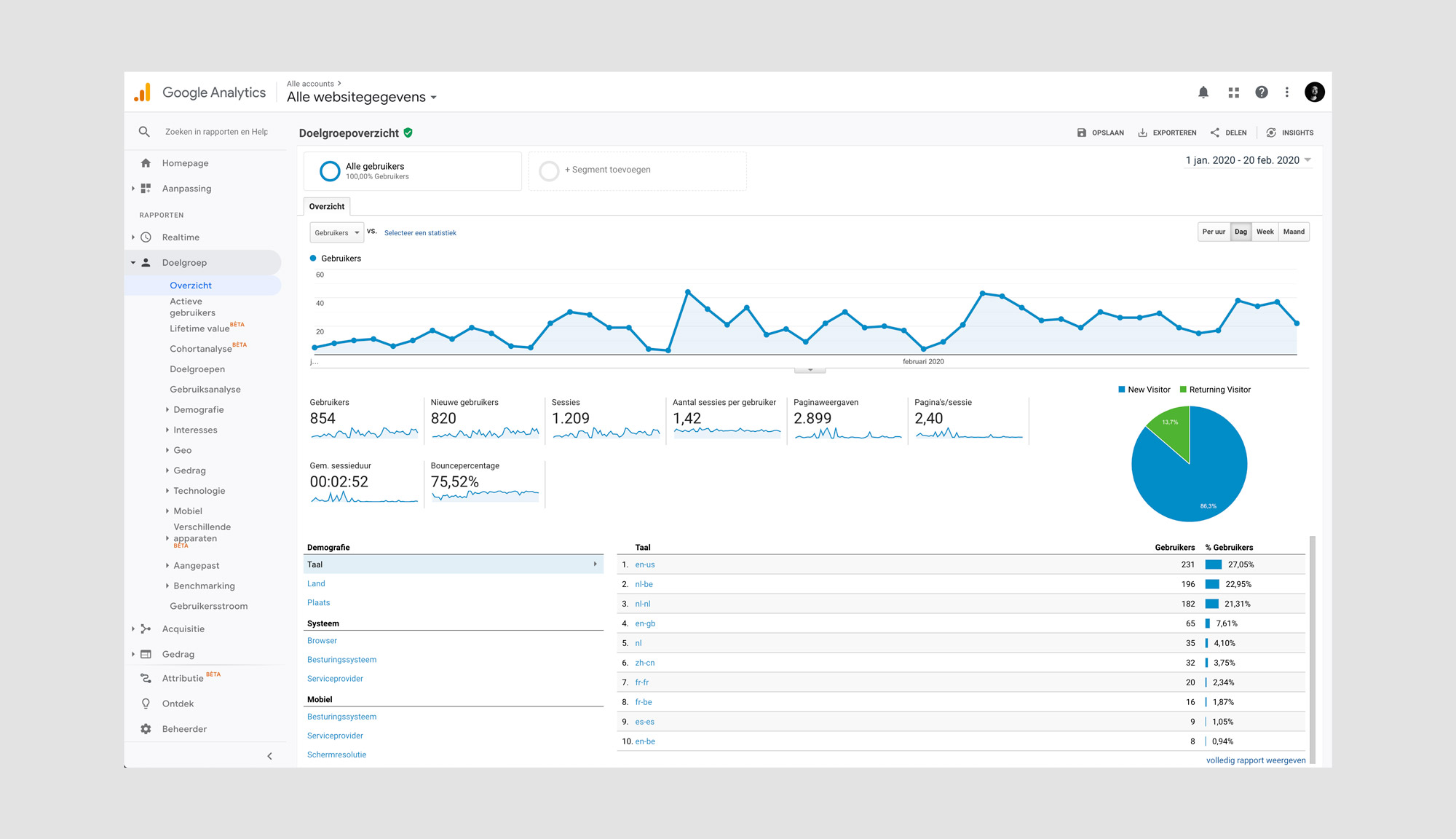
Google Search Console: Another free Google Tool. This free tool allows anyone with a website to monitor and troubleshoot how Google views their website and also gives insights on how to improve organic presence. New to Google Search Console? Find out everything you need to know here: Beginners guide to Google console
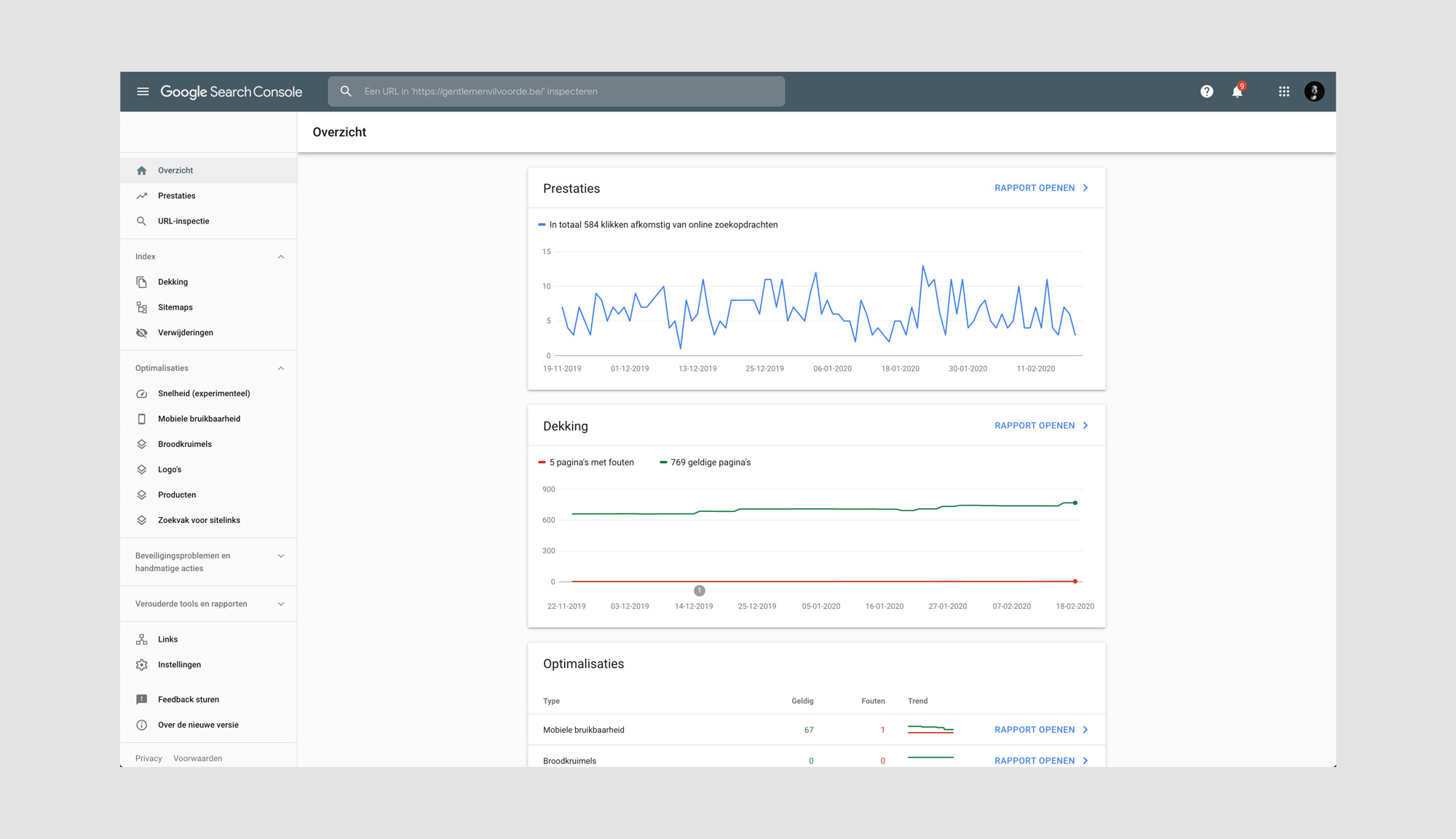
Hotjar: A visual tool that will help you understand how visitors navigate through your website. It gives you insight into how you can improve on the user experience and performance/conversion rates of your website. Please note this is not a free tool, pricing starts at 89€ per month. New to Hotjar? Find out everything you need to know here: Get started with Hotjar
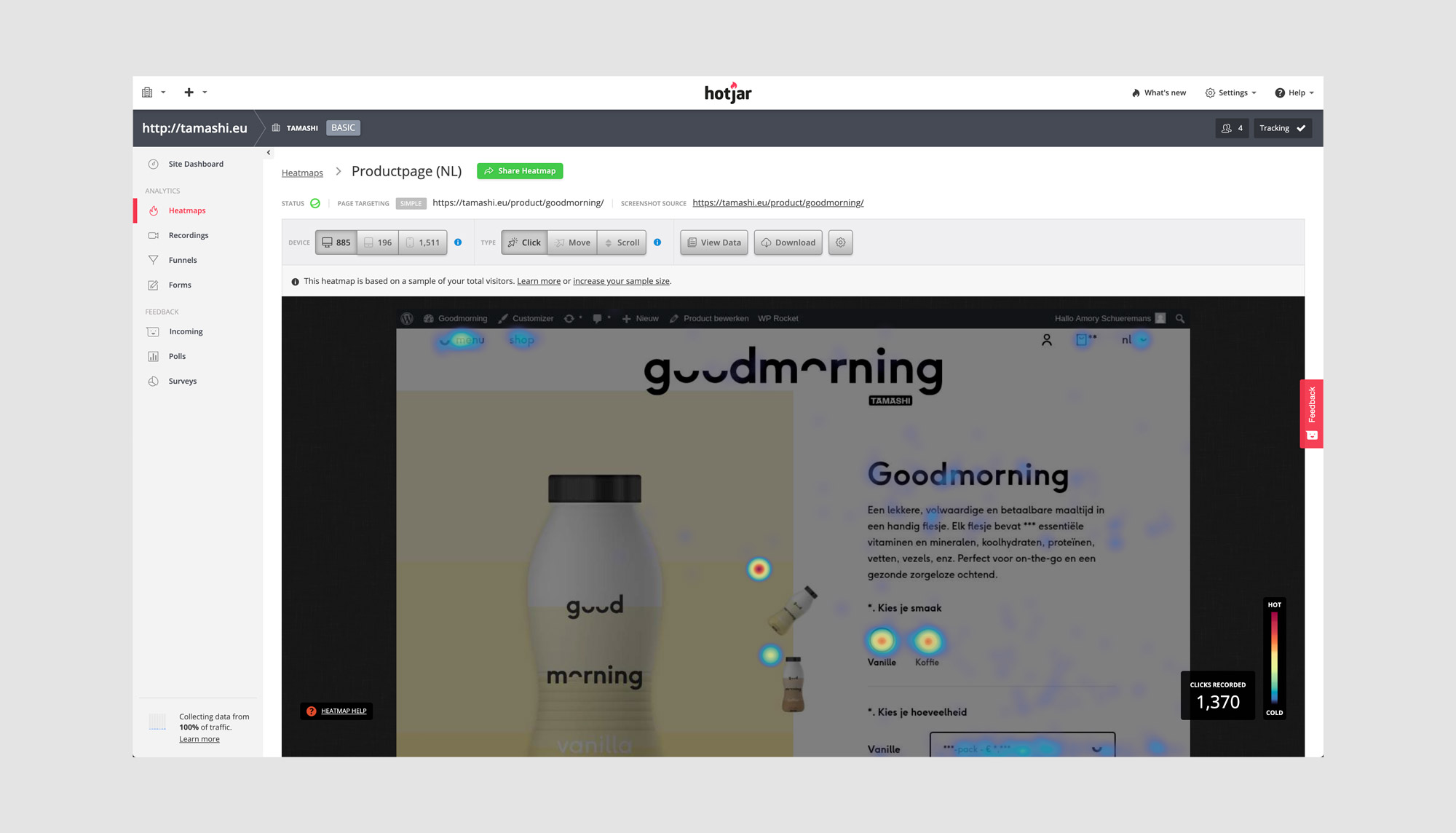
8. Retargeting Strategy
Did you know that users are 3 times more likely to come back and purchase the product if they are retargeted?
TO DO
- SET UP ABANDONNED CART EMAIL. What is an abandoned cart email exactely? It is a term used for an automated email that is sent to your potential customers who have left products in their cart but who have not bought these products yet. Did you know that 45% of all abandoned cart emails are opened?
- AD PIXEL: Make sure to add an ad-pixel to your checkout page, this will allow you to track who came on your page but left without purchasing items. You can then re-target these users via various platforms including Google and Facebook.
Everything you need to know about starting up a retargeting strategy: Beginners guide to retargeting campaigns.

